WARDY IT Solutions Cloud Beacon is a service designed to enable organisations to accurately manage their cloud performance without incurring unnecessary costs.
Cloud Beacon empowers organisations with the insights to effectively monitor and manage cloud performance coupled with the advice to assist with cost control. Cloud Beacon goes beyond cost control and includes forecasting, alerting and rightsizing recommendations no matter which cloud you are utilising, including Microsoft Azure, Amazon Web Services and Google Cloud Platform.
Through the user-friendly interface, organisations can easily monitor and manage tenants, subscriptions and resources to find the perfect balance between cost and performance. This is accomplished through advanced data analytics and predictive artificial intelligence algorithms to provide real-time insights.
Cloud Beacon allows you to easily control spend, optimise efficiency, reduce resource waste, enable chargebacks and ensure accurate forecasting. Here’s how:
WARDY IT Cloud Beacon Tour
![]()
In this example, we will be using WARDY IT Solutions training subscription. When first logging onto Cloud beacon you’ll see the summary screen:

As you can see, this gives you a summary of your daily average spend for the current and the previous month. This can be altered to look at previous months as well. You’ll also notice Cloud Beacon provides a list of your cloud assets broken down:
![]()
Notice that the spend per asset (or service) is shown for the month. Clicking on a particular asset will show you the spend graphically for that asset:
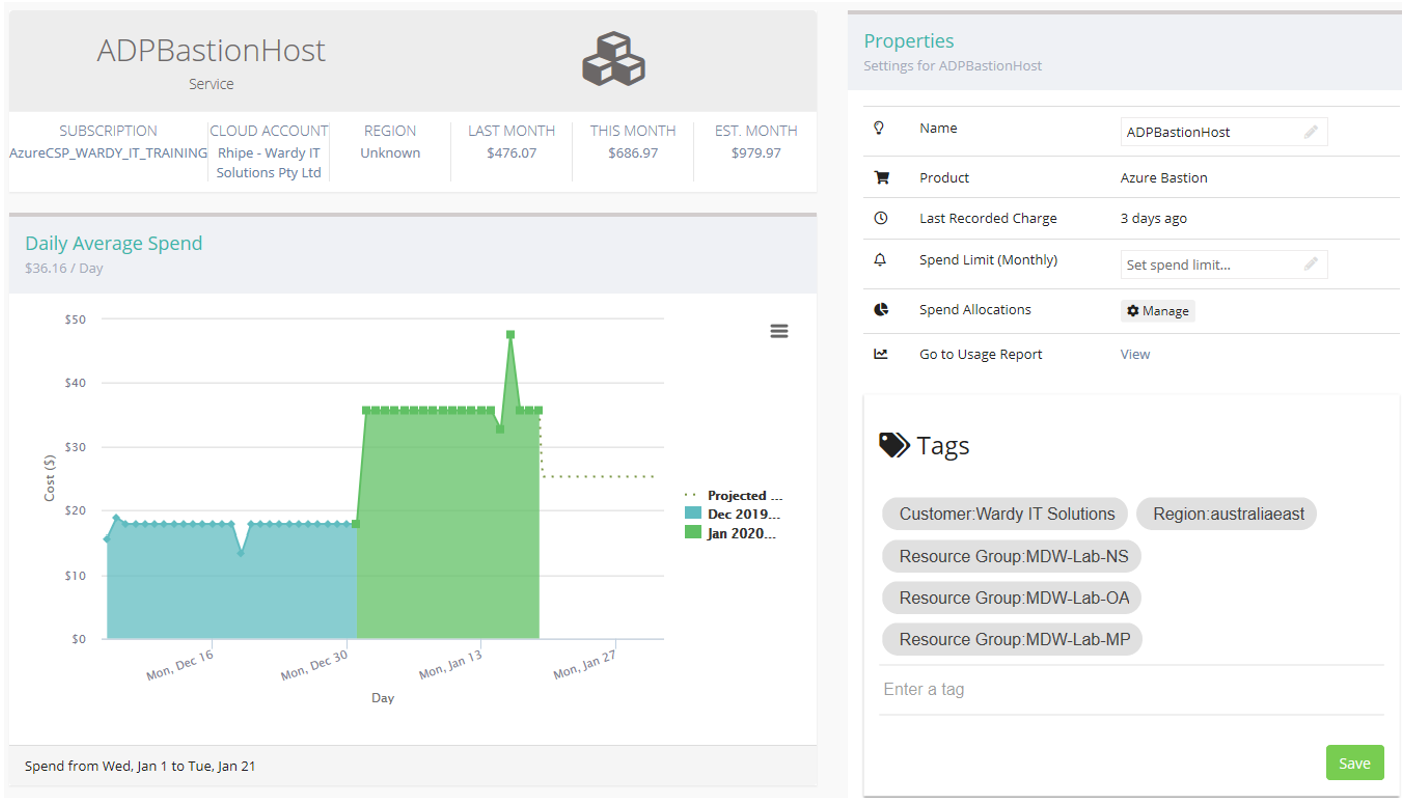
From this screen, you can see the spend on this particular asset for the last two months (default). The screen to the right gives you some of the properties of the asset. An interesting feature here is the spend limit. You can set the value of the spend limit, and Cloud Beacon will notify you when you are approaching this limit.
Based on the average spend taken in previous months, Cloud Beacon can also predict what the spend may be in the following month as well.
Cloud Beacon also allows you to configure the portal view that you see using the toolbar to the left of the portal:
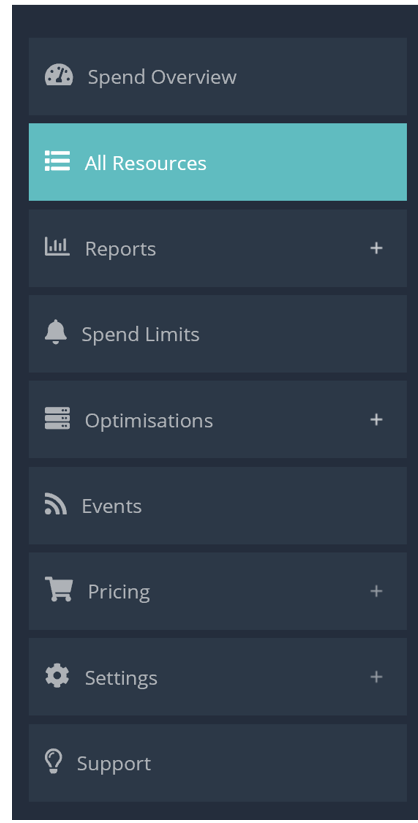
From this menu, you can review all monitored cloud assets, define your own reports and set spend limits if desired.
Dynamic, Accurate, and Affordable
Cloud Beacon provides an easy, informative interface to help you monitor the number and monthly spend of your cloud assets. More than that, the solution is advanced, powerful and predictive, with one simple pricing model — no matter how large your cloud footprint is.
Request a demo today to explore how Cloud Beacon could monitor your cloud assets and save you time and money.
REQUEST DEMO