|
Over the last week I attended Tech-Ed Australia at Darling Harbour in Sydney. On the SQL Server front, this year’s Tech-Ed was different from previous years as the focus was now on a product that has already shipped rather then one that was still in development. Despite focusing on a product that has already been released, there was still a great deal of excitement as not only is SQL Server 2005 Service Pack 2 on the horizon but new features such as the new data mining add-in for Excel and Visio continue to be developed. Also, Visual Studio 2005 Team Edition for Database Professionals (aka Data Dude) is getting closer and closer to RTM. Community Technology Preview (CTP) 5 of this product is available and can be downloaded from http://shrinkster.com/hv4.
Tech-Ed Australia 2007 will be held on the Gold Coast from the 7th to the 10th of August 2007. However if you missed out on Tech-Ed this year and can’t wait until next year to start getting up to speed with all of the new features in SQL Server 2005, then why not attend the SQL Server Code Camp. SQL Down Under Code Camp is a free two day event that is being held in Wagga Wagga from the 7th to the 8th of October 2006 and will focus on data access and all things SQL Server. For more details refer to http://www.sqldownunder.com/CodeCamp/tabid/53/Default.aspx. Snapshot Isolation is a new scalability and performance feature that has been introduced in SQL Server 2005. I have recently published an article for the Professional Association for SQL Server (PASS) that introduces how this feature can be used to increase concurrency without degrading performance. To find out more on Snapshot Isolation refer to the article ‘Another Version of the Truth’ http://shrinkster.com/hv5. I will be presenting the course 'Writing Queries for Microsoft SQL Server' on the 25th of September 2006 at Cliftons in Brisbane. If you are looking for a course that can provide you with the technical skills and knowledge to write efficient Transact SQL, including the new features in SQL Server 2005, then this course should not be missed. For more details regarding the course refer to the course outline.
If you are looking for an opportunity to share knowledge, information and experiences with other IT professionals in South East Queensland then why not attend the next WARDY IT Community Dinner? The WARDY IT Community Dinner is held on the second Monday of each month. The next dinner is on Monday the 11th of September at Thai Mali at Camp Hill. Add this event to your Outlook Calendar.
If you are looking for additional SQL Server information between the WARDY IT newsletters then don’t forget to subscribe to the RSS feed for our SQL Server Blog http://www.wardyit.com/blog.
Should you have any suggestions or feedback on how we can improve the newsletter or content that you would like covered, please do not hesitate to email newsletter@wardyit.com.
Happy Reading
Peter Ward WARDY IT Solutions Chief Technical Architect Phone: +61 7 3856 5411 Mobile: +61 0 403 177 761 |
|
In this Issue: SQL Dowunder Podcast Scaling Out SQL Server 2005 SQL Server Training SQL Mobile Manager Report Authoring Tips and Tricks What I Wish Developers Knew Upgrade Reference Guide SSIS Reporting Services Report BI Central SQL Server Tip of the Month TSQL Tip of the Month
|
|
SQL Dowunder Podcast Greg Low has released a new podcast of an interview he had with Don Vilen whilst at Tech-Ed. Don Vilen is a Product Manager on the SQL Server Engine Team and provides some great insights into the transparent benefits of upgrading to SQL Server 2005. The podcast can be downloaded from www.sqldownunder.com.
Scaling Out SQL Server 2005 This article by Roger Wolter explains the different technologies that are available for scaling out a SQL Server 2005 database application. The article focuses on how to decide which scalability solution you should use to get more out of your applications http://msdn.microsoft.com/architecture/learnmore/default.aspx?pull=/library/en-us/dnbda/html/ScalOutSQL.asp.
SQL Server Training If you are in Sydney or Melbourne over the next couple of months you will be spoilt for choice with all of the training options that are available. Solid Quality Learning will be presenting training from some of the best speakers in the world in October and November including Allan Mitchell, Itzik Ben-Gan and Kalen Delaney. For more details on this training refer to http://www.solidqualitylearning.com.au/.
SQL Mobile Manager More and more people have PDA devices and Idera have released SQL Mobile Manager as a portable monitoring and administration tool for Microsoft SQL Server to take advantage of this. SQL Mobile Manager enables SQL Server to be managed securely from a remote location using a Windows Mobile device such as a mobile phone or PDA. Meaning that you no longer have to head back to the office from the beach if a backup fails. For more details refer to http://www.idera.com/Products/SQLmobile/Default.aspx.
Report Authoring Tips and Tricks If you are getting started with SQL Server 2005 Reporting Services or the new report controls in Visual Studio 2005 then this MSDN TV episode with Brian Welcker demonstrates some tips and tricks that you can use to add interactive features to reports. To download this MSDN TV episode refer to http://www.microsoft.com/downloads/details.aspx?FamilyID=0894fc0c-1e00-4cd0-8e9f-cecec8aead74&DisplayLang=en.
What I Wish Developers Knew Bill Graziano has recently presented a great MSDN webcast titled 'What I Wish Developers Knew About Writing Queries in SQL Server 2005'. The webcast covers many of the common performance pitfalls and how these can be avoided. The presentation can be viewed from https://msevents.microsoft.com/cui/WebCastEventDetails.aspx?culture=en-us&EventID=1032301639.
Upgrade Reference Guide This document is a must read before you start to think about upgrading to SQL Server 2005. The document contains guidance for upgrading from SQL Server 7.0 and 2000 to SQL Server 2005 and provides a comprehensive overview of the key planning and deployment considerations for upgrading to SQL Server 2005. http://www.microsoft.com/downloads/details.aspx?FamilyID=3d5e96d9-0074-46c4-bd4f-c3eb2abf4b66&DisplayLang=en.
SSIS Reporting Services Report The SSIS report pack is a collection of SQL Server 2005 Reporting Services reports. The reports are designed to filter, analyse and organize Log and Error row data generated by SQL Server 2005 Integration Services (SSIS). The reports also summarise data about a package such as the number of executions and average duration. The report pack can be downloaded from http://www.microsoft.com/downloads/details.aspx?FamilyID=526e1fce-7ad5-4a54-b62c-13ffcd114a73&DisplayLang=en.
BI Central MSBICentral.com is a community site that provides a great deal of free resources to help you learn, develop, use and administer Business Intelligence (BI) solutions using Microsoft products like SQL Server. http://www.msbicentral.com/.
SQL Server Tip of the Month SQL Server 2005 has introduced Dynamic Management Views (DMV) to return information about an instance of SQL Server. One of the features that has been introduced based on the dynamic management objects is the Missing Index Feature. The missing index feature uses dynamic management objects and Showplan in order to provide information about indexes that could enhance the performance of SQL Server queries. When the query optimizer generates a query plan, it analyses what are the best indexes for a particular filter condition and if the best indexes do not exist, the query optimizer generates a suboptimal query plan, but still stores information about these indexes. The following article provides an example of how this information can be used to identify and improve the physical database design by creating an automated indexing solution http://blogs.msdn.com/queryoptteam/archive/2006/04/06/570176.aspx.
TSQL Tip of the Month A common question that is asked is ‘How do I calculate dates, such as the first day of the month?’ Below is an example illustrating how to calculate the first and last day of the week as well as the last day of the month. For more examples of date calculations refer to the following aspfaq.com article How do I calculate dates, such as the first day of the month?
DECLARE @Date datetime SET @Date = '2006/08/29' SELECT DATEADD(dd, - (DATEPART(dw, @Date) - 1), @Date) AS 'First day of the Week' SELECT DATEADD(dd, - (DATEPART(dw, @Date) - 7), @Date) AS 'Last day of the Week' SELECT DATEADD(dd, - DAY(DATEADD(m, 1, @Date)), DATEADD(m, 1, @Date)) AS 'Last day of the Month' |
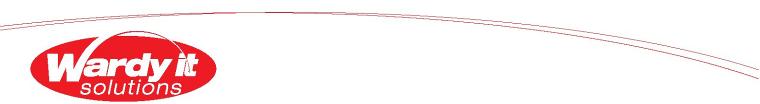
|
If you are unable to view this document it can be downloaded from http://www.wardyit.com/newsletters/aug2006.htm |

|
WARDY IT Solutions is a highly regarded IT Solutions provider specialising in Microsoft SQL Server. You may not be aware though that WARDY IT Solutions is also a registered Microsoft Partner and has an established relationship with numerous hardware and software vendors, enabling us to provide competitive pricing on your next hardware or software acquisition. For more information on how WARDY IT Solutions can assist with your next acquisition email: contact@wardyit.com. |
|
You are receiving this monthly newsletter as a valuable associate of WARDY IT Solutions. Should you wish to unsubscribe then send a blank e-mail to newsletter_remove@wardyit.com. Alternatively if you have been forwarded this newsletter and would like to subscribe than send a blank email to newsletter_add@wardyit.com. |