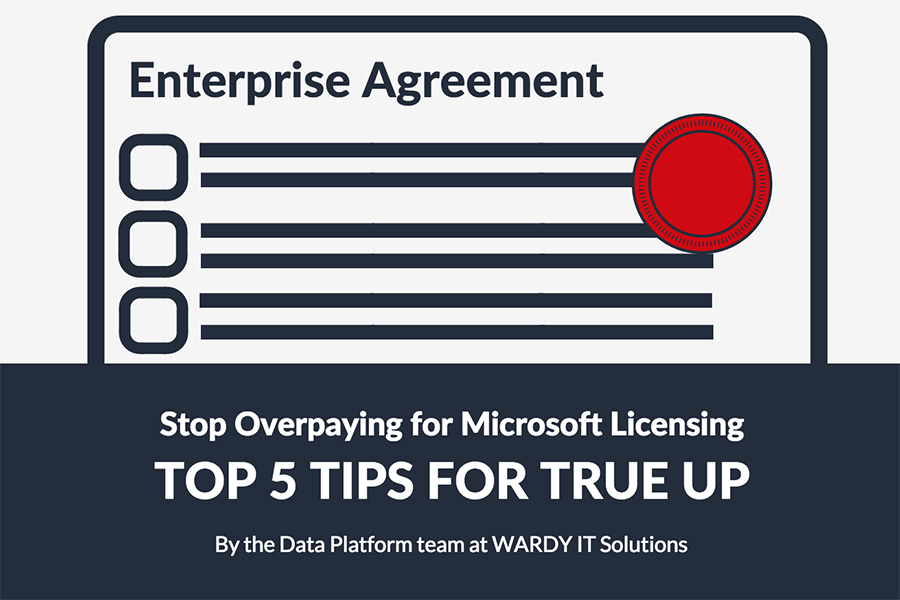By the Data Platform team at WARDY IT Solutions.
- Understand your infrastructure – Run the Microsoft Assessment and Planning (MAP) toolkit to obtain a detailed inventory of your current infrastructure.Note: This is the tool Microsoft run during the True Up process.
- Production and Non-Production – Microsoft does not charge for non-prod SQL Servers so don’t pay for them if you don’t need to. Keep a record of what servers you have in development, test, QA, production and any other environments you may have. The best way we’ve seen this done is via the server naming convention. E.g. PSQL01 = Production SQL Server, DSQL02 = Development SQL Server. That said, changing server names can be difficult so you can always keep a record in Excel, just remember to update it!
- Know what you’re using – Once you’ve run the MAP tool, you’ll have a comprehensive list of all the servers associated with your organisation. Monitor the servers to see who (if anyone) is connecting to them and decommission any servers that aren’t being used.Note: Depending on your environment, this can be difficult to do. We’ve developed a set of scripts that can monitor your servers over time and record a list of anyone that’s connected. Get in touch if you’d like us to set this up for you.
- Look out for consolidation opportunities – The same goes for databases, be sure to decommission any databases that aren’t being used. At first look, you might think you have a server running 15 databases, it could be that 12 of them aren’t being used meaning you could consolidate the remaining 3 databases onto another server.
- Check your editions – SQL Server is available in 5 editions: Enterprise, Standard, Express, Web and Developer. The price you pay varies significantly depending on the edition you’re using. If you have an Enterprise edition but are only using the features of Standard, downgrading will save you approximately $10,000 USD per core! Check what features you’re actually using and use this table to see what edition each of the features fall into. It sounds laborious but it could save you thousands.
Free eBook
If you haven’t already, be sure to download our free SQL Server Licensing Optimisation eBook – covering everything you need to know to get the most from your licensing agreement.
DOWNLOAD SQL Server Licensing Optimisation eBookAlternatively, if you’d rather forget about the true up process altogether, we can help. Simply get in touch and our Microsoft Certified consultants will ensure your licenses comply with your Enterprise Agreement and make recommendations for reducing your licensing spend.
GET IN TOUCH